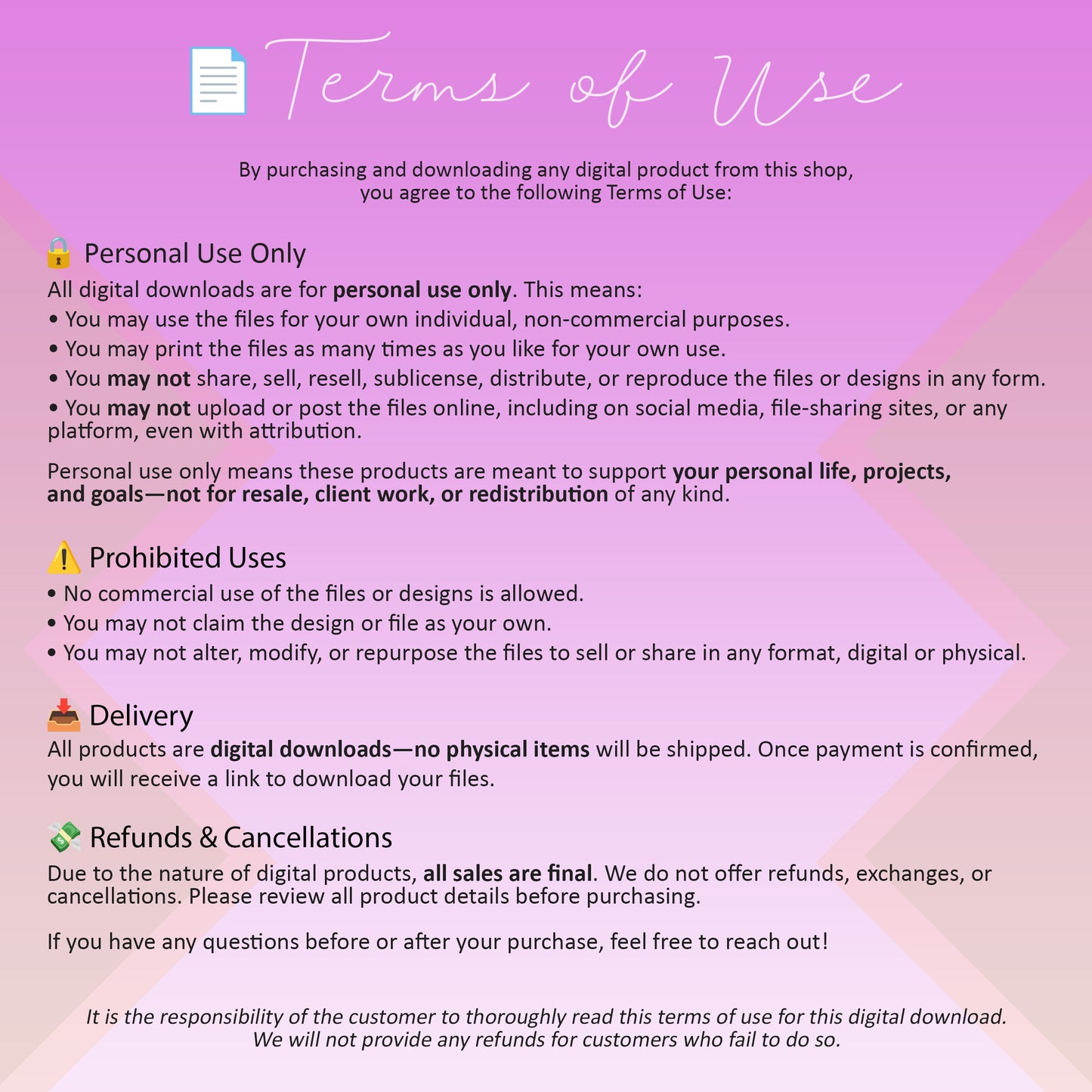S'Berry
Needs vs. Wants Printable Tracker (Digital Download)
Needs vs. Wants Printable Tracker (Digital Download)
Couldn't load pickup availability
Ready to finally stop impulse spending and start saving with purpose? This Needs vs. Wants Tracker is your new budgeting BFF. A playful design that makes budgeting feel less like a chore (hello pizza icons 👀), this printable worksheet helps you visually separate your must-haves from your nice-to-haves—so you can prioritize your money and still enjoy your life.
Whether you're trying to crush debt, build savings, or just get your finances together (same, girl), this tool keeps your goals front and center.
💸 What’s Inside:
-
One printable Needs vs. Wants Tracker (PDF format)
-
12 slots each for needs & wants
-
Dedicated notes section for reminders, reflections, or budget hacks
-
Soothing aesthetic background with playful icons to keep it light but intentional
-
Sized for 8.5x11" – perfect for printing or using in GoodNotes or a digital planner
📌 Perfect For:
-
Weekly or monthly money check-ins
-
Guilt-free splurging with intention
-
Budgeting beginners or pros who love a visual
-
Anyone on a savings journey who wants to see their habits clearly
🚫 No physical product will be shipped. This is a digital download. Print as many times as you need for personal use.
Instant Digital Download
Instant Digital Download
After purchasing, you will receive a confirmation email from us and then a separate email to access the design. It will be sent to the email you listed on your order when completing your purchase.
Cancellations & Refunds
Cancellations & Refunds
All sales of digital products are final. Due to the nature of digital items, we do not offer refunds or cancellations. Please review the product details carefully before purchasing.
Contact Us
Contact Us
If you have any questions, please check out our FAQ page. If you can't find the answer, please contact us or use the chat option on the bottom left of the page.